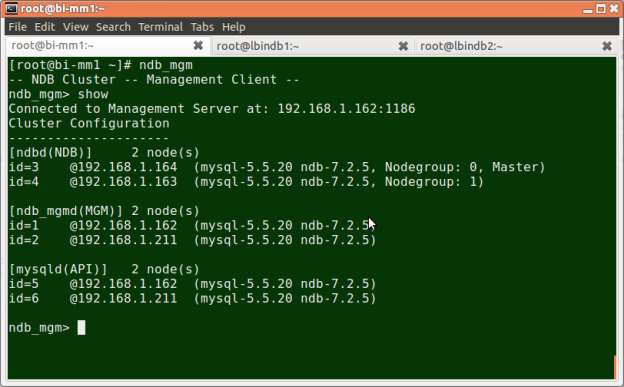UPDATE: I gave the official release of Ubuntu 12.04 LTS another try and everything worked out of the box! Nice!!!
So I guess I’ll have to give Unity another chance… (so far, I find the HUD useful)
After almost 2 years since my laptop died on me, I decided to buy a replacement. I proposed the idea to my wife, June, and she approved (maybe because I’ve been using her laptop for the past 2 years 🙂 ).
I’m targeting a >= 12″ inch netbook since I’ve learned in the last 2 years that I don’t need that much processing power . My usage pattern can settle for an Atom or Brazos CPU since I’m using laptops mostly as a terminal, the grunt work are done in servers. Besides, I don’t want to haul a 2kg+ brick.
There’s a plethora of netbooks from different OEMs nowadays so there is a lot to choose from. I narrowed my list to these two: Lenovo Thinkpad Edge E125 or HP DM1. It was a tough choice to make. But after scouring a few stores (in Cyberzone MegaMall) and weighing my options, I settled with the E125.
I chose E125 because of these reasons:
- Keyboard is better, IMHO
- 2 DIMM slots (I’m planning to upgrade it to 8GB in the future)
- no OS pre-installed
I tried installing Ubuntu 11.10 and Ubuntu 12.04 beta but these 2 are not that stable for my needs when I tested it. My SBW Huawei dongle is experiencing intermittent connections for one and I’m not convinced to switch to Unity yet.
This is the rundown of how I found device drivers for the Lenovo Thinkpad Edge E125.
core packages:
sudo apt-get install build-essential linux-image-generic linux-headers-genericcdbs fakeroot dh-make debhelper debconf libstdc++6 dkms libqtgui4 wget execstack libelfg0 ia32-libs
lan:
Download the driver from the Qualcomm website (direct link).
mkdir -p ~/drivers/lan-atheros && cd ~/drivers/lan-atheros mv ~/Downloads/alx-linux-v2.0.0.6.rar ./ sudo make && sudo make install sudo modprobe alx
wifi:
sudo add-apt-repository ppa:lexical/hwe-wireless sudo apt-get update sudo apt-get install rtl8192ce-dkms sudo modprobe r8192ce_pci
sound:
I encountered a problem with the sound configuration. Sounds are not playing in headphones if you plug one. It will just continue playing in the laptop speaker instead. I was able to fix it by upgrading ALSA to version 1.0.25, just use this guide on how to do it (just replace 1.0.23 with 1.0.25).
video:
I was able to install the latest ATI Catalyst drivers by following this guide. The installation was successful when I installed the driver manually.
card reader:
Download the driver from the Realtek website. Make sure that you switched to superuser (not sudo) when running make, it will fail if you don’t.
mkdir ~/drivers/cardreader-realtek/ && cd ~/drivers/cardreader-realtek/ mv ~/Downloads/rts_pstor.tar.bz2 ./ tar -xjvf rts_pstor.tar.bz2 cd rts_pstor sudo su make make install depmod quit
additional packages:
sudo apt-get install vim-gtk ubuntu-restricted-extras pidgin-otr pidgin-libnotify openssh-server subversion rapidsvn
references: